I have been writing blog posts for the last 7 years and have written thousands of them already. With years of experience, I now know what to do and what not to do in order to rank content high on Google.
When you write a blog post, it should satisfy certain things like:
- Should match searcher intent
- Should be SEO optimized
- Should be understandable to layman. ie, explain things in simple words
- Strategecialy include main keywords and variations of it
- Add sharable content to increase the reach and share
Mistakes to Avoid
The biggest mistake that everyone makes when writing a blog post is that they over-optimize the article for Google and completely forget about the readers. Writing an article for Google and for users is entirely different. You should optimize content for SEO in a way that does not affect the user experience.
Over-optimizing the content for Google might make it rank for some time but over time as fewer users are satisfied with your content, it will eventually drop positions. This happens due to Pogo sticking.
Info: Pogo sticking is when a user clicks on your website from the search results and returns back to the search results and clicks on another website for the answer. This is bad in Google’s eye. A person visited your website for some information and your website failed to deliver it. So, the visitor returned back and clicked on some other results.
If this happens multiple times then the Google algorithm will think there is something wrong with this page as users are not finding what they want to.
Eventually, the page will drop ranking and others will outrank you in no time.
What Is A Blog Post?
A blog post is a blog entry like an article, news, guide, or something similar published on a website. A blog post mainly aims to educate or solve a searcher’s query.
The blog post you write has to be the last place that a person should go to get information about that particular topic. This means the article should cover everything in detail and completely answer the searcher’s query.
Different Types Of Blog Posts
Depending upon the searcher’s intent, there are different types of blog posts. All of these types of blog posts will have different layouts, tones, and outlines.
Here are a few examples of different types:
- How to guides
- Informational articles or explainers
- Listicle articles
- Ultimate guides
- Infographic posts
These are some examples of different types of blog posts. You can find examples of all these types towards the end of the article.
What Makes A Blog Post Perfect?
Why would a visitor read one of your blog posts? To find an answer to a query or find solutions to some problems, obviously. If a visitor gets everything they want and leaves the page without any doubts or does not visit any similar website then we may say that particular blog post is perfect.
Your blog post should have a really interesting introduction paragraph or intro hook that would keep the reader reading till the end of the post.
How Long Should A Blog Post Be?
A blog post can have any number of words, be it 500 or 2000, but it should solve the users’ query.
A general rule of thumb is to answer the query correctly and you may also analyze the top ranking pages in Google to find the average word count and follow the same as well.
How To Write The Perfect Blog Post?
Now that you are aware of the basics of a blog post, let’s see how to craft masterpiece content that readers are going to enjoy.
1. Keyword Research
It all starts with keyword research. We are trying to rank for different keywords in Google and finding the best rewarding keyword to write about is an integral part of the process. If you get your keyword research part done correctly, it will not only help your page to rank higher but also bring tons of traffic too.
There are many keyword research tools available on the Internet.
The main keyword research tools that I use are:
- Semrush – Read my full review of Semrush
- Ahrefs
As for finding the keywords to work with, you have two ways. Either enter the broad search term in the tool and look for related/matching keywords or you may analyze your competitors to find keywords for which they are already ranking.
How To Find Keywords For Writing A Blog Post?
Let me show you what I do to find keywords. I use a tool called Semrush to get the job done. Semrush is a digital marketing toolkit that comes with more than 50 plus tools. Keyword researching with Semrush is super simple, let’s see how.
Click here to get 14 days free trial of Semrush for FREE
First of all, open Semrush and head over to the Keyword Magic Tool (This is what we are going to use for Keyword research)
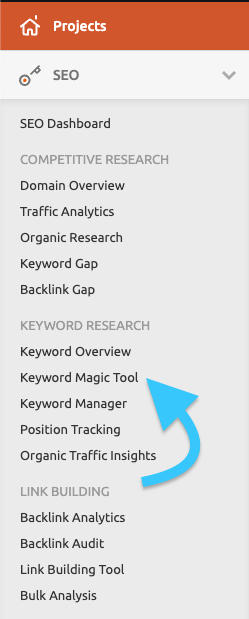
Let’s say that my blog is on the topic of WordPress & SEO. So, let me enter the seed keyword ‘WordPress’ into the Keyword Magic Tool.
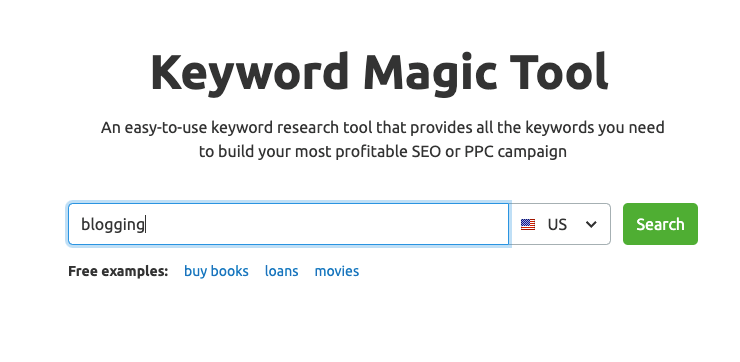
It will load up tons of keyword ideas related to the term WordPress
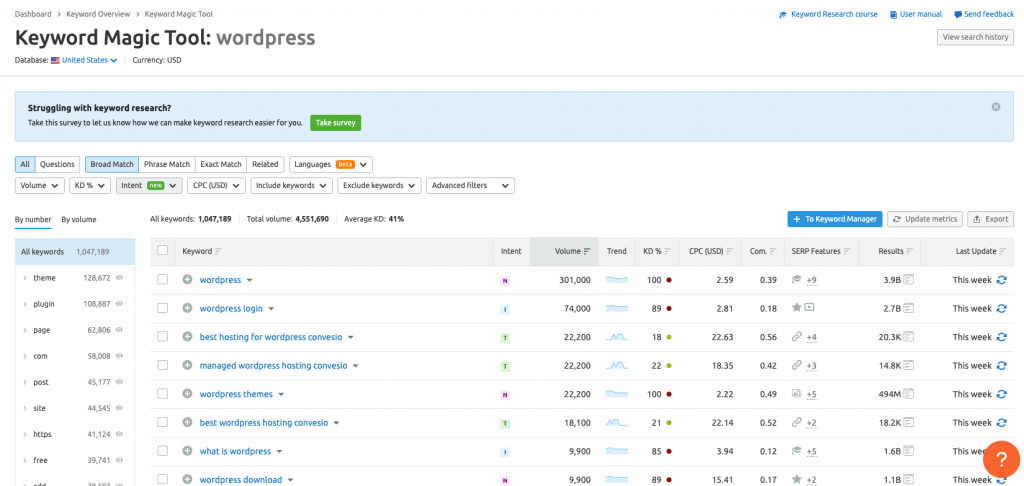
Now, you may use the filter options to select your desired keywords. For example, you can set a filter to include only questions keywords, the volume, KD, intent, and more.
You should set these filters according to the strength and age of your website. If you are just getting started then go with KD somewhere between 0 – 25 or if yours is an already established website then 30 to 50 may work.
Additionally, you may also set a volume filter to include keywords with a minimum/maximum number of searches.
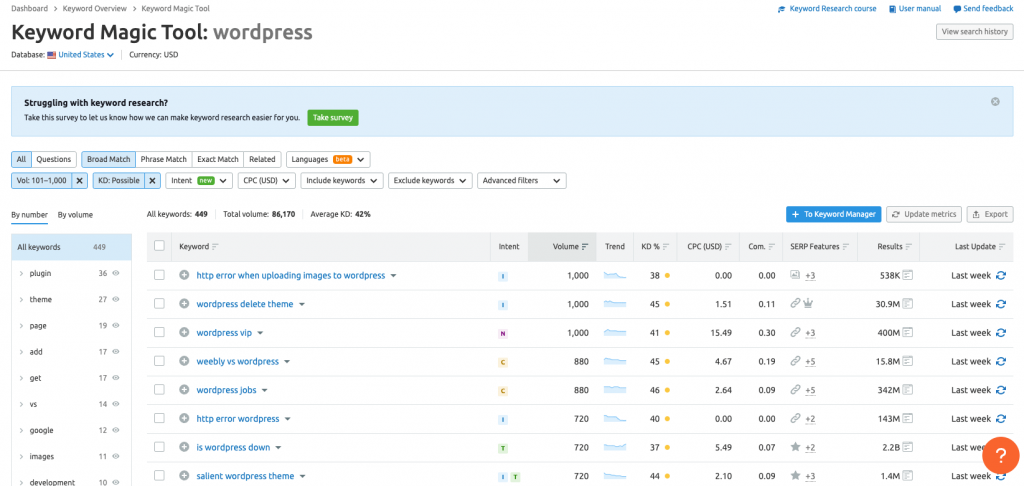
Repeat the same process for various sub-topics and you may generate hundreds of keyword ideas for your next blog post.
2. Analyze The Top Ranking Pages
Once you have selected the target keyword to work with, the next is to analyze the top-ranking pages for that particular keyword.
All you have to do is just enter the keyword in Google and search for it.
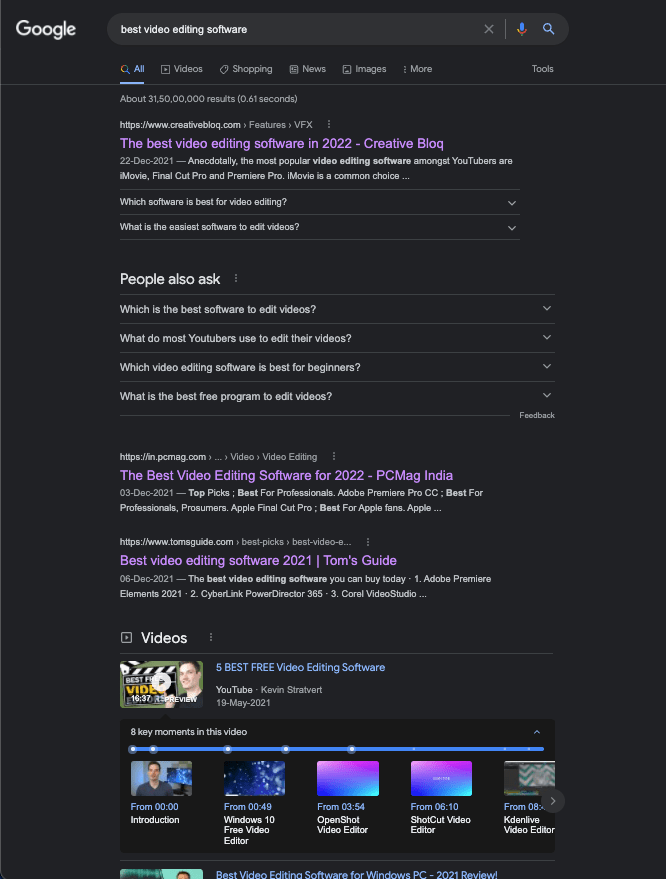
There’s a couple of things you need to do:
- Take a look at the top ranking domains to get a idea of difficulty level
- See what type of posts are ranking. It can be informational, how to guides, explainers, listicle, etc. Find the searcher intent and create a blog post of the same type.
- Individually go through all ranking pages to find the average word count. It is always advised to create a blog post on the average article length. You may use tools like Word Counter to find word count.
- Also take a look at special words, numbers and other modifiers used in titles. This will be helpful to come with a catchy title for our blog post.
3. Outline the content and sub headings
The next step is to outline the content and start writing. You shouldn’t write or develop the content as you go. Instead, you should first write the introduction paragraph and then divide the articles into different sections using H2s and H3s.
Once you outline the blog post, you may start writing the content under every subheading. This is the recommended method as it will save you a ton of time and won’t let you deviate from the main topic
Let’s say that you are writing an article on the topic “Best Video Editors”. Here is a sample outline for the same.
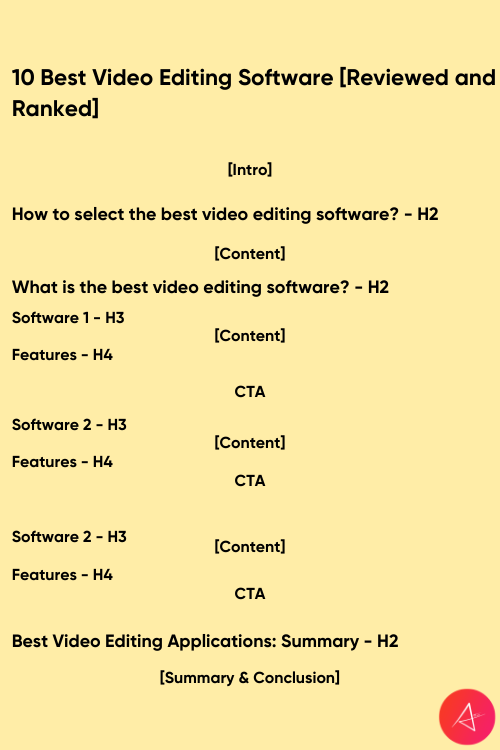
The above given is an example for listicle-type blog posts.
4. Make It Scannable
The next important thing to note is to make your blog post scannable. If your article is really long, like 2000 or 3000 words, then no one is going to read all the way from start to end.
In order to make your blog post scannable, here are things that you can do:
- Make proper use of sub headings. Use H2s, H3s and H4s to properly divide your article into sub topics.
- Use small and concise paragraphs. Everyone hates huge block of texts.
- Use multimedia content like images, GIFs and videos to make your blog post interesting
- Use bullet points
- Use tables wherever appropriate.
5. Add images and media content
A blog post with texts but no images or videos will be too boring to read. To grab readers’ attention and focus, you should add images, illustrations, infographics, video content, etc to make your blog post interesting
Images can speak a thousand words. If you are writing a how-to post then add proper images for every step. Not just How to or tutorial content, you may add images to every sort of article wherever appropriate.
Quick Tip: You may use online graphics designing tools like Canva to easily create stunning images to use in your blog post
6. On-page SEO
On-Page SEO is an important part when it comes to writing a blog post. This is where you have maximum control. Using your target keywords, variations of it, links, layouts, HTML elements, etc all adds and contributes to on-page SEO. I am not going deep about it, but here are basic things you should take care of.
- Write a eye catchy title for your blog post to increase the CTR
- Make sure to use your target keywords within first 50 to 100 words
- Properly subdivide the article with H2s and H3s
- Use external links wherever necesary (Studies shows pages with proper external links tend to rank better)
- Make sure to include your target keyword in the URL(slug). Keep it simple and short
- Write an attention grabbing meta description
- Use multimedia content like images and infographics
7. Proofread and Publish
Now comes the final step, which is to find grammar mistakes/typos and fix them, and PUBLISH.
It’s obvious that we might make some grammar mistakes or typos while writing the article. Once you’re completely done writing the article, the next step is to go through the article from the start to the end. You may use tools like Grammarly to find grammar mistakes and opportunities to make sentences and phrases better.
Grammarly comes with a web browser extension that you can use on the WordPress post editor directly to find grammar mistakes and correct them in a single click. It will also give you better word/sentence recommendations as you type as well.
Perfect Examples of Different Types of Blog Posts
For some inspiration or to borrow some ideas, let’s take a look at some interesting blog articles from every category like How to, Informational, Listicles, etc.
Just go through these articles, so you will get some idea on how to come with the best piece of a blog article.
How to guides: How to install WordPress on VPS
Listicle: Best Video Editing Software to use
Informational/Reviews: Semrush Review
Simple Steps to Write a Compelling Blog Post
Above mentioned steps and techniques are what I use while writing a blog post. This will not only help me to save a lot of time but also craft a really good piece of blog post that both Google and people find useful.
Now it’s your turn to write an interesting blog post and share it with your audience.
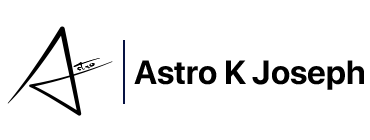





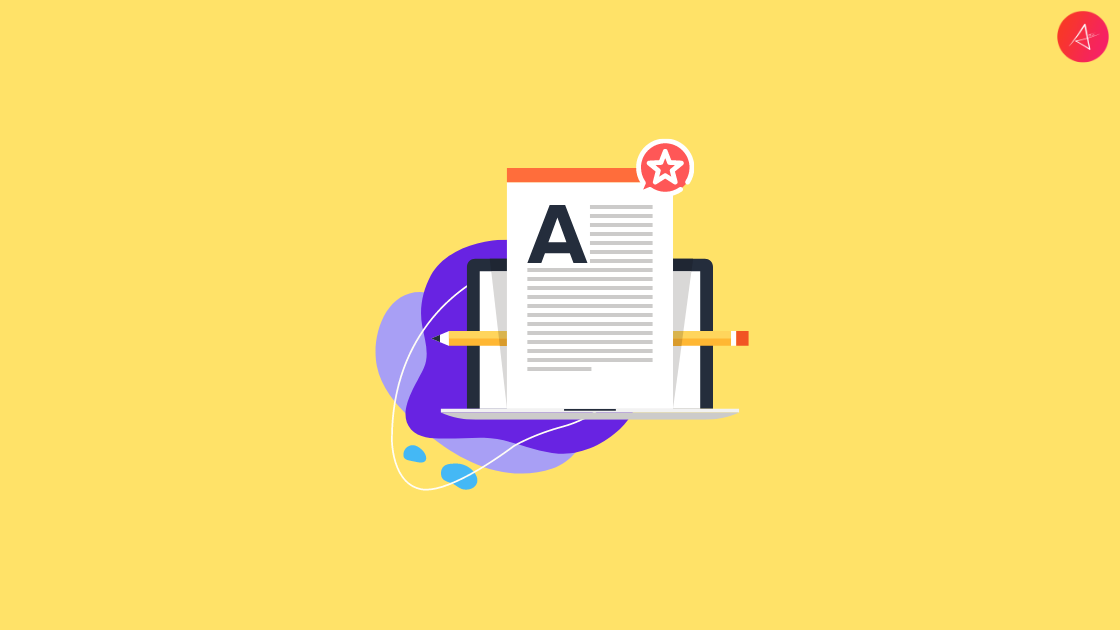



Leave a Reply
View Comments