As a video content creator, I know the importance of good video editing software. Using the best video editing software gives not only a bunch of features but also drastically improve your workflow.
Nowadays, no one likes reading huge text blocks. People prefer consuming media content and it is one of the reasons for the increased demand for videos these days. And in a way or the other, the quality of the video is kind of dependent on the software that you use to edit it.
If you are someone who is looking for a video editor to edit videos then you are in the right place.
This article is going to be your one-stop guide for finding the best video editing software. I have used a good number of them so I will rank them based on my experience. The list is divided into different sections, so that you can find the best video editor for beginners, professionals, free video editing software, etc.
So, let’s start.
What is the Best Video Editing Software?
Not every video editing software is for everyone. If you are a beginner then some software will be very hard and complex and if you are a person with some exposure to these, then some software will feel featureless to you. So, go through the list to find the best one.
1. Adobe Premiere Pro
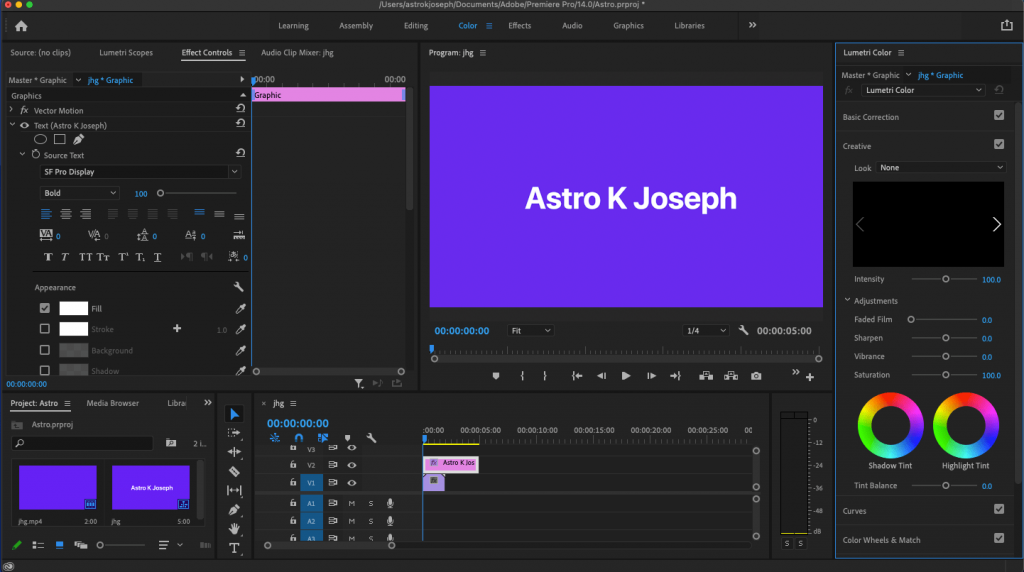
The very first video editing software on our list is Adobe Premiere Pro. I have been using Adobe Premiere Pro for the last 5 years and it is my go-to video editing software of choice. Premiere Pro is available for both Windows as well as macOS.
If you want to edit your videos in the next level then Adobe Premiere Pro is something that you need to consider. Movies like Deadpool is completely edited with Adobe Premiere Pro and it shows how feature-rich it is. Adobe Premiere Pro coupled with After Effects gives you immense options for both video editing and motion graphics, your creativity is the only limit here.
You can easily edit high-resolution video clips of 8K without any hassle. Premiere Pro is very well integrated with other Adobe products like After Effects, Adobe Stocks, etc which makes your workflow even more faster and efficient. For example, you can use the After Effects motion graphics template directly on Premiere Pro or use a stock asset from Adobe Stocks.
At first, things might seem a little complex. But after using it for a while things will be easy and your workflow will improve overtime as well.
Adobe also provides 7 days free trial for Premiere Pro so that you can download, install and try the video editing software for free.
Features:
- Professional level tools and options
- Features overloaded
- Integration with other Adobe products like After Effects, Adobe Stocks, etc
- Work with highlighy complex timeline with 8K clips
- Special Video effects
- Support for custom plugins and add-ons
2. Wondershare Filmora
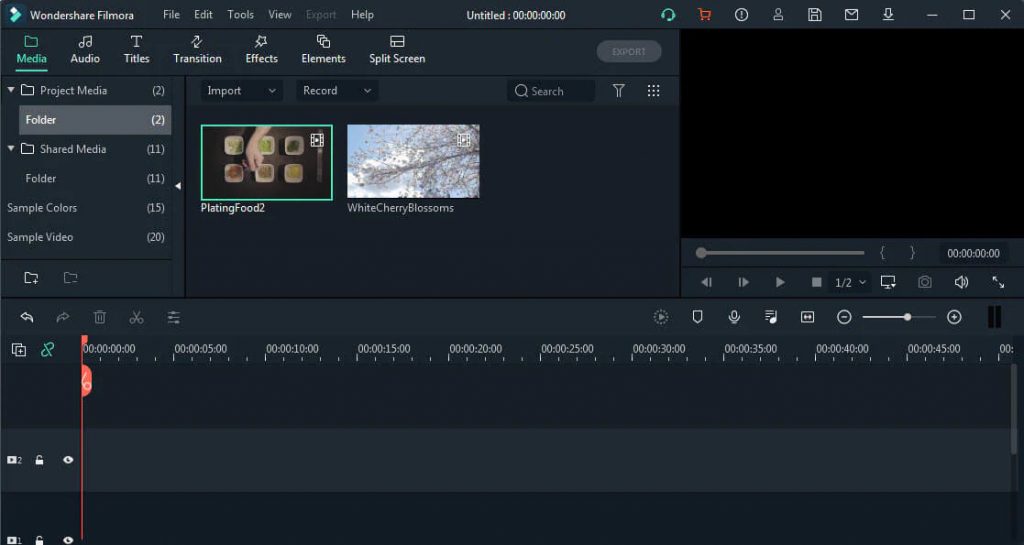
Whether it be green screen video editing or complex mix and matching of videos, Wondershare Filmora got you covered. Filmora is a beginner-friendly video editing software for Windows and macOS.
With features like motion tracking, split screen, green screen video editing, special video effects, colour match, etc, Filmora is a leading video editing suite out there. If you are just getting started with video editing then you should definitely consider trying Filmora.
Some of the highlighted features of Filmora that I like the most are motion tracking and keyframing. With keyframing, you can easily create and modify animations based on various objects and images.
The user interface of the software is very intuitive and you won’t find it hard to find the necessary tools and options.
If you want to get more done in less time then Filmora is for you.
Features:
- Green screen editing
- Motion tracking
- Keyframing
- Color match
- Special video effects
3. Camtasia
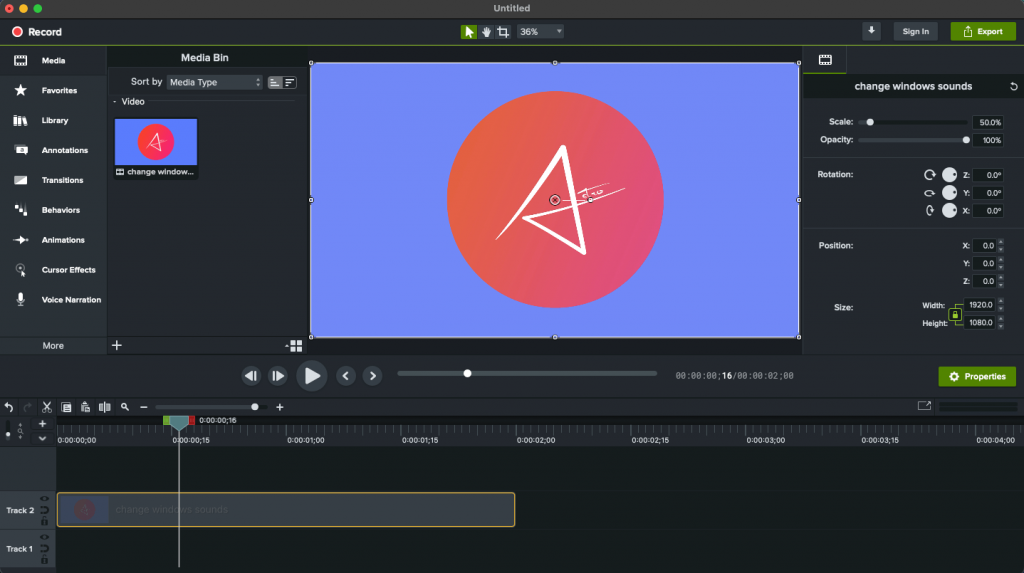
Camtasia is the third video editing software on our list. Initially, I started video editing with Camtasia as it was less confusing and easy to use. Camtasia comes with a dedicated screen recorder option which will let you capture the content on your screen as a video and use it for the edit.
If you are someone who is looking for video editing software for office-related tasks then you should definitely check out Camtasia as it comes with a lot of easy to use options and features.
Camtasia comes with built-in intro/outro templates, motion graphics background, etc. Noise removal from audio, green screen editing, simple and easy to use timeline, video effects and access to an online media library are some of Camtasia’s highlighted features.
Camtasia can be a perfect fit for editing videos for how to related content on YouTube or other platforms.
Features:
- Built in screen recording option
- Annotations
- Green screen editing
- Easy to use timeline and UI
- Various options to export the final output
- Access to online media library
- Easy editing
4. Final Cut Pro

Final Cut Pro is a macOS exclusive video editing software out there. Final Cut Pro is something that is comparable to Adobe Premiere Pro. If you are a Mac computer user then you may give Final Cut Pro a try.
With blazing-fast performance and complex video editing features, Final Cut Pro is definitely a great professional video editing software to use. Final Cut Pro on Apple hardware will give you boosted performance and very fast exporting/rendering speed.
Object tracker, cinematic mode, editing high-resolution video clips, support for custom plugins, effects and tools from other developers, etc are a few features to name.
Features wise, Final Cut Pro is comparable to Premiere Pro, but the user interface of Final Cut Pro tends to be a bit better.
Apple also offers a Final Cut Pro free trial for 90 days.
Features:
- Professiional grade video editing features
- Support for custom plug-ins, effects and tools from other developers
- Blazinf fast performance with Apple hardware
- Fast export and render speed
- Easy to use and beginner friendly user interface
5. DaVinci Resolve

If you are looking for a truly free video editing software with tons of features and advanced video editing options then DaVinci Resolve is the one that you should go with.
Initially, when I went through the software for the very first time, I was blown away by the features they have to offer for free. No other free video editing software can match the features available in DaVinci Resolve.
Advanced color correction and color grading, complex video sequences, special effects and presets, etc are some features to name. You can literally do all sorts of advanced video editing with DaVinci Resolve.
DaVinci Resolve is available for both Windows as well as macOS.
A huge number of Hollywood movies are actually edited using DaVinci Resolve alone and this shows what the software is capable of. For beginners, DaVinci Resolve might sound too overwhelming but the features and options it has to offer is on a different league.
Features:
- Hollywood move editing software
- Advanced color correction and color grading
- Highly complex video editing
- Easily work with 8K videos
- Professional video editing for free
6. Movavi Video Editor Plus 2022
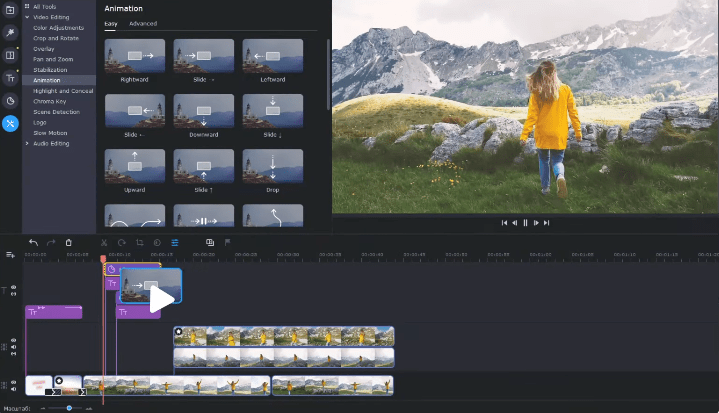
Movavi is yet another video editing application for people who are just getting started. If you only want simple to use features like trimming, cropping, adding basic visual effects, texts, etc then Movavi Video Editor Plus is something that you need to consider.
It is available for both Windows as well as macOS. The user interface of the software is very simple and you can edit any sort of content easily. Add photos, videos, and other elements of your choice and mix and match to create cool videos. Once done, the same can be exported easily in various codecs and formats.
Titles, filters, transitions, Chrome Key, Vertical Video editing, Stabilization, etc are a few highlighted features of Movavi Video Editor Plus.
A free version of Movavi Video Editor is also available. For more advanced features and options try using the plus version.
Features:
- Chrome key
- Stabilization
- Titles, transitions and filters
- Free version available
- Beginner friendly user interface
7. Corel VideoStudio Pro
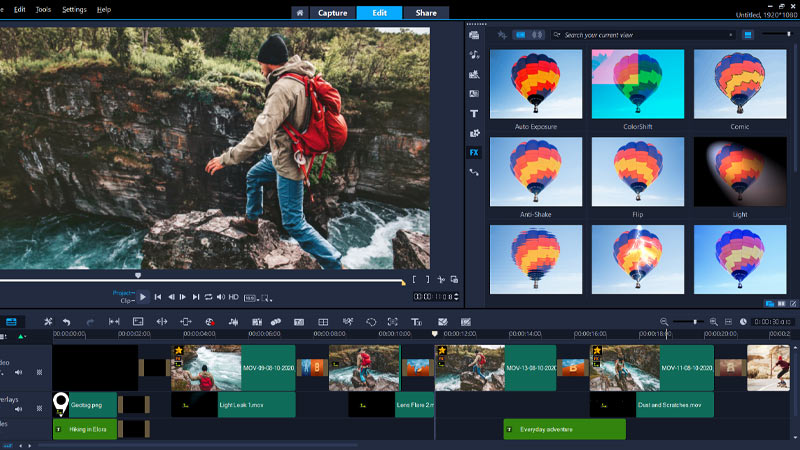
With over 1,000+ filters, presets, transitions, and title card templates, Corel VideoStudio Pro is a video editing application that you can use to make basic as well as complex videos.
Open the software, add video clips, images or audios, edit it with filters and presets, and once done, export the video easily. Similar to Camtasia, Corel VideoStudio Pro allows you to record the screen and use the same clip on the project as well.
Corel VideoStudio Pro is very well integrated with Coral Painter and PaintShop so that you can easily create animations and graphical elements to add to your videos.
Batch processing. green screen editing, multi-camera editing, drag and drop options, etc are a few features of VideoStudio Pro.
Features:
- Mulit camera editing
- Batch processing
- Drag and drop options
- Tons of filters and presets
- Support 4K video editing
8. Adobe Premiere Elements
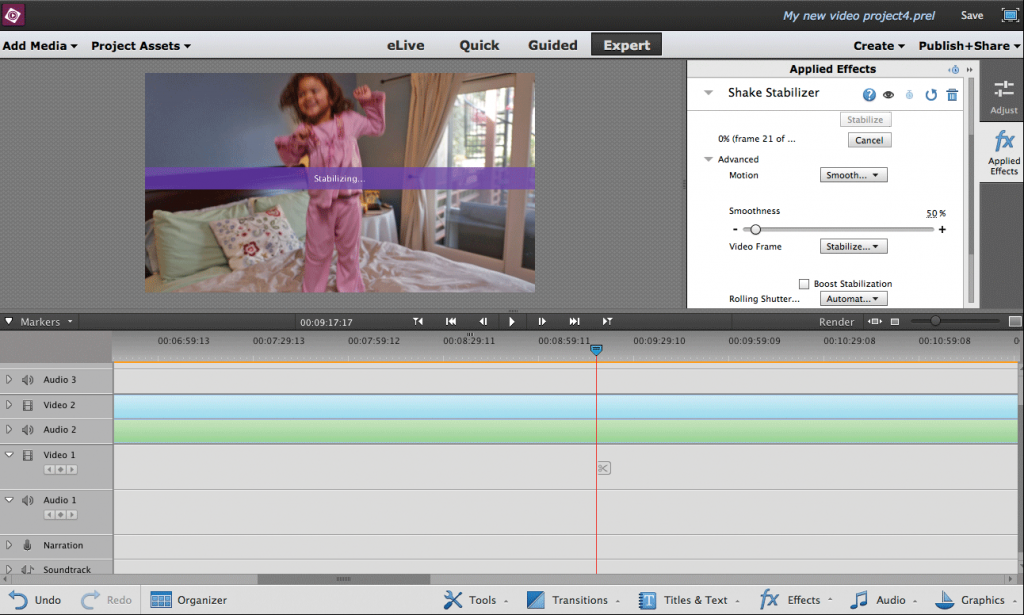
Do you want to automate your video editing tasks? Well, Adobe got you covered. Adobe Premiere Elements is a video editing software that is capable of creating cool videos with automated editing and step-by-step guidance.
Adobe uses its own AI technology to magically edit your videos by the software itself. You can specify basic things and the software will do the rest.
Create dynamic time-lapse videos, cool double exposure, photos from videos, etc with Adobe Premiere Elements. There are thousands of different elements that you can add to your video to get started. If you are looking for a solution to easily edit videos without spending too much time then Adobe Premiere Elements is something that you need to consider.
Adobe Premiere Elements too, comes with a free trial option so that you can try the software and decide whether or not to make the purchase.
Features:
- Automated video editing
- Adobe’s advanced AI features
- Thousands of templates and presets
- Easy for beginners
- Save a lot of time on editing videos with Adobe Premiere Elements
9. iMovie

iMovie is a beginner-friendly video editing software for macOS and iOS. You can edit 4K resolution videos easily with iMovie. If you’re looking for basic video editing software to put together video clips, images and do basic video editing tasks like trimming, cropping, adding text layers, adding basic special effects etc. then iMovie is something that you need to consider.
Software like Adobe Premiere Pro or Final Cut Pro will be too complex for beginners to get started with. This is where iMovie fills the gap. As mentioned earlier, it is a simple video editing software, so do not expect highly complex features like motion tracking, advanced motion graphics, etc.
iMovie is a free video editing application that you can download from the Apple App Store right now.
Features:
- Free video editing software
- Available for macOS and iOS
- Beginner friendly with basic features only
- Simple templates to get started with
What is a Video Editing Software?
Basically, Video Editing Software is a computer program that will let you edit videos, add special effects, texts and does other video manipulations.
A good video editing software or suite will help you quickly edit videos and make your workflow more efficient and effective. Adobe Premiere Pro, Final Cut Pro, DaVinci Resolve, etc are a few examples of great video editing software out there.
It includes both free as well as paid options to consider.
Features to look for in a Video Editing Software
Selecting the best video editing software is something of prime most importance. There are different factors that you should keep in mind while selecting video editing software. First of all, you have to understand the fact that not all video editing software is for everyone. If you are a beginner, intermediate or pro, you should select a package accordingly.
Here are some must-have features in any video editing software that you pick for your primary use.
- File format and codec support: Always make sure that the software works with a wide range of format and codecs so that you won’t encounter any errror while importing files of certain format/extension/codec.
- Easy to use interface: If you want to drastically improve your workflow then always make sure to select a software with simple UI which is not cluttered with a lot of unnecessary options.
- Cross Platform Support: Almost all software mentioned in this article is available for multiple OS like Windows and macOS. Do check the compability before making the decision.
- Support for third plarty plugins/add-ons: Having third party plugin or add-on support will help you improve your video. You can import various types of elements in a single click. For example, both Adobe Premiere Pro and Final Cut Pro supports multiple plugins/extensions/addons to make your life easier.
- Audio Editing: Some believe that audio is more important than the actual video content itself. The software you select should have at least some basic audio editing options like noise removal, gain controls, fading, etc.
These are some basic things to look for before selecting a video editor software for your work.
Best Video Editors: My Picks & Summary
I managed to list a good number of great video editing software in the list. All the software comes with its own set of pros and cons. Some features will be available in ansoftware which might not be necessarily available in another one. Again, beginner level video editing software won’t be sufficient for a professional and vice versa
Here are my picks
If you are a beginner who is just getting started with video editing then Camtasia or Filmora would suit you.
If you are looking for the best video editing software with tons of features and support for third-party plugins or addons then Adobe Premiere Pro or Final Cut Pro is recommended.
And finally, if you are looking for a truly free video editing software with all sorts of features to edit a complex video project then DaVinci Resolve is the one that you should go with.
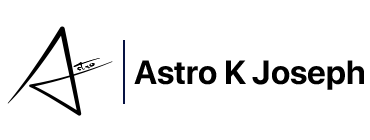





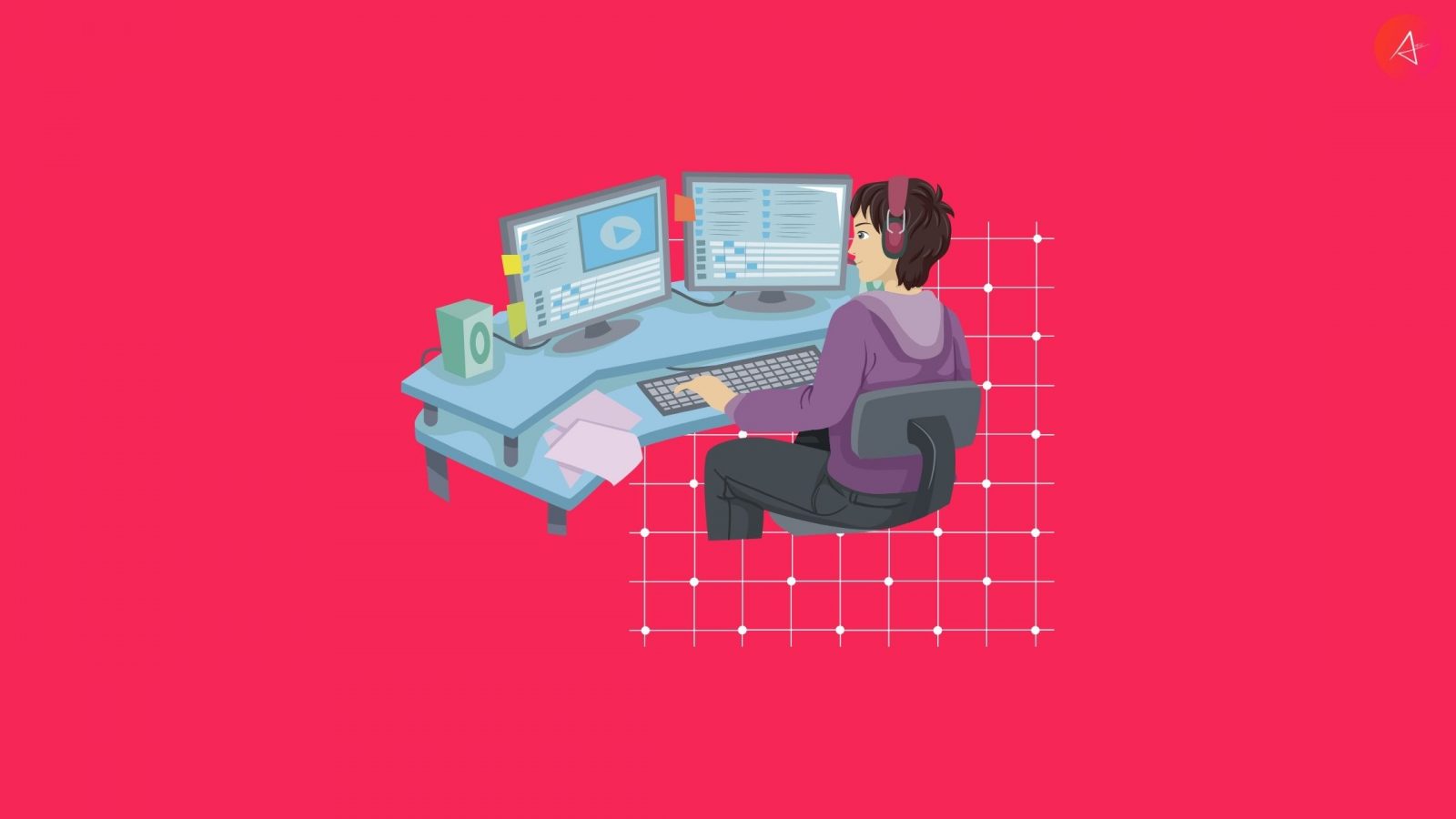


Leave a Reply
View Comments